Substance Designer Modeling Tutorial - HiFi System


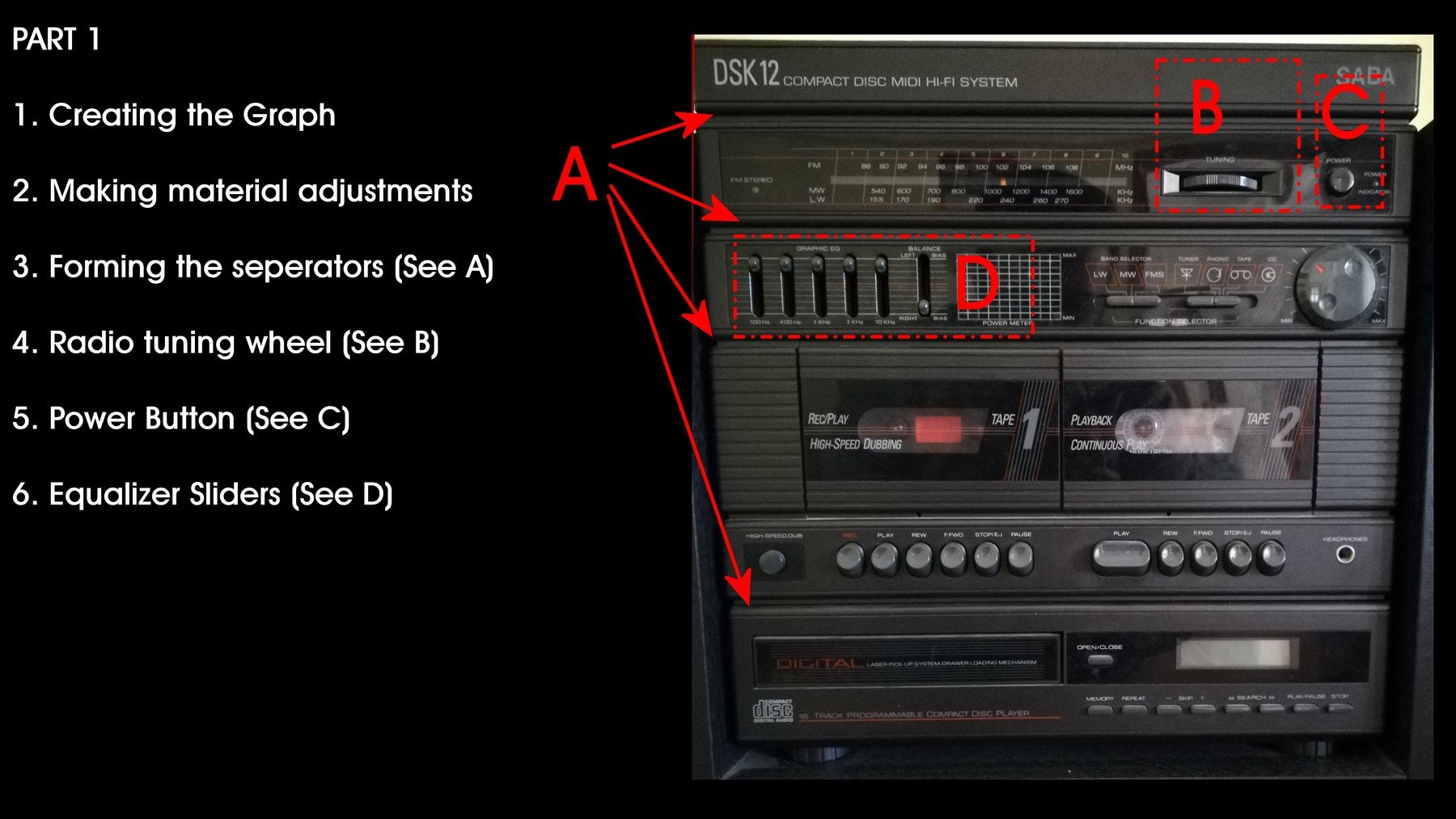
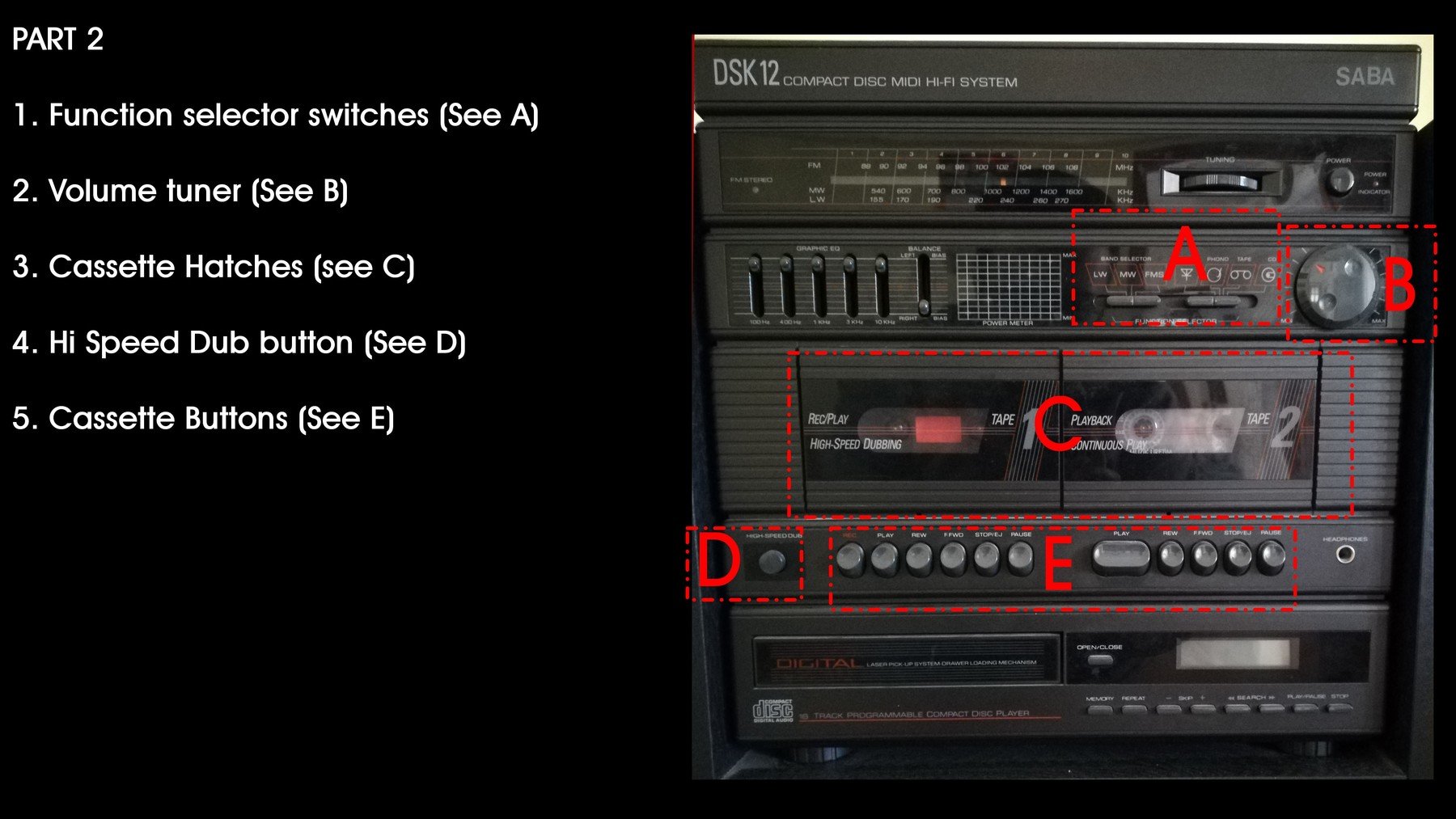
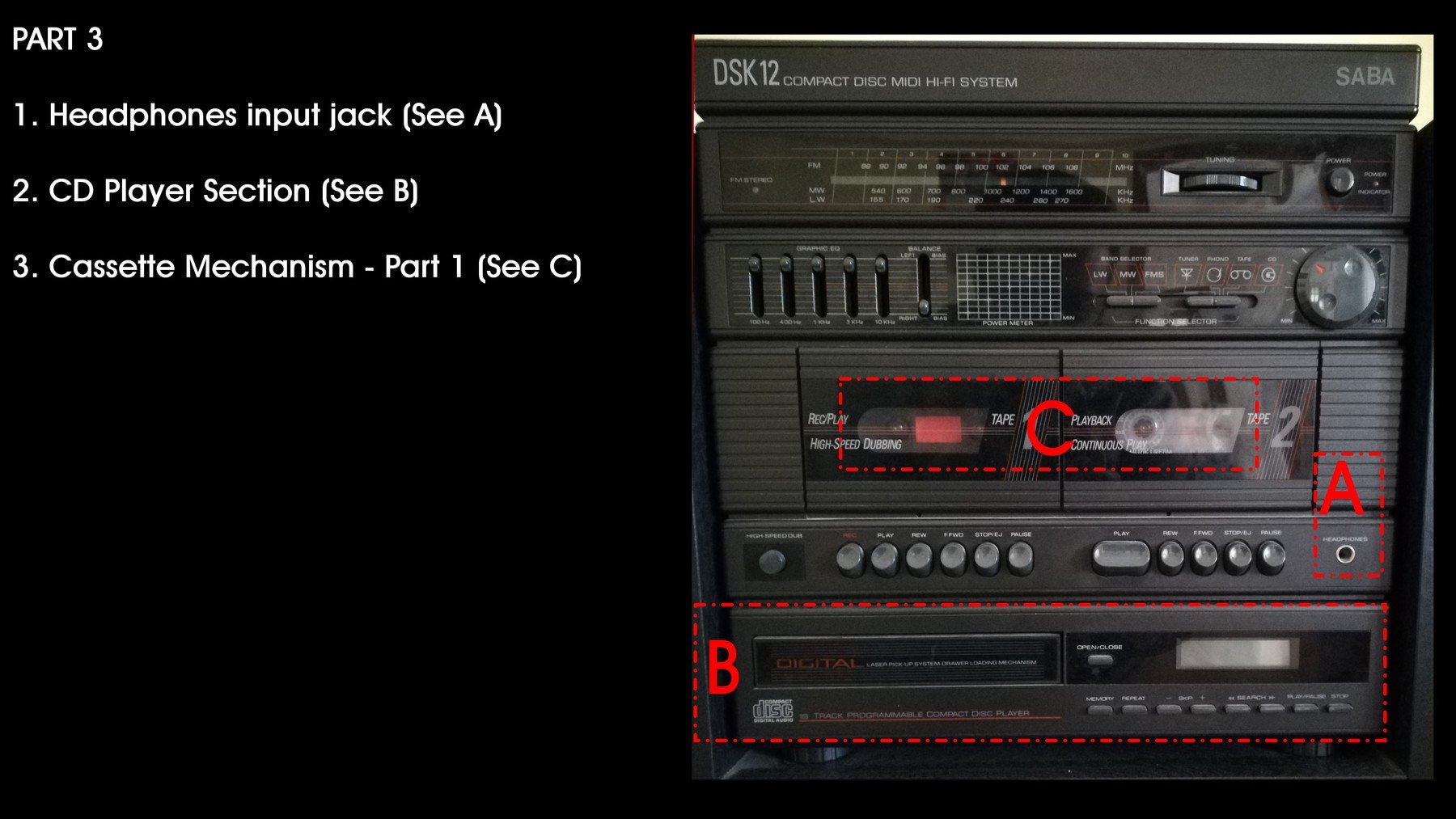
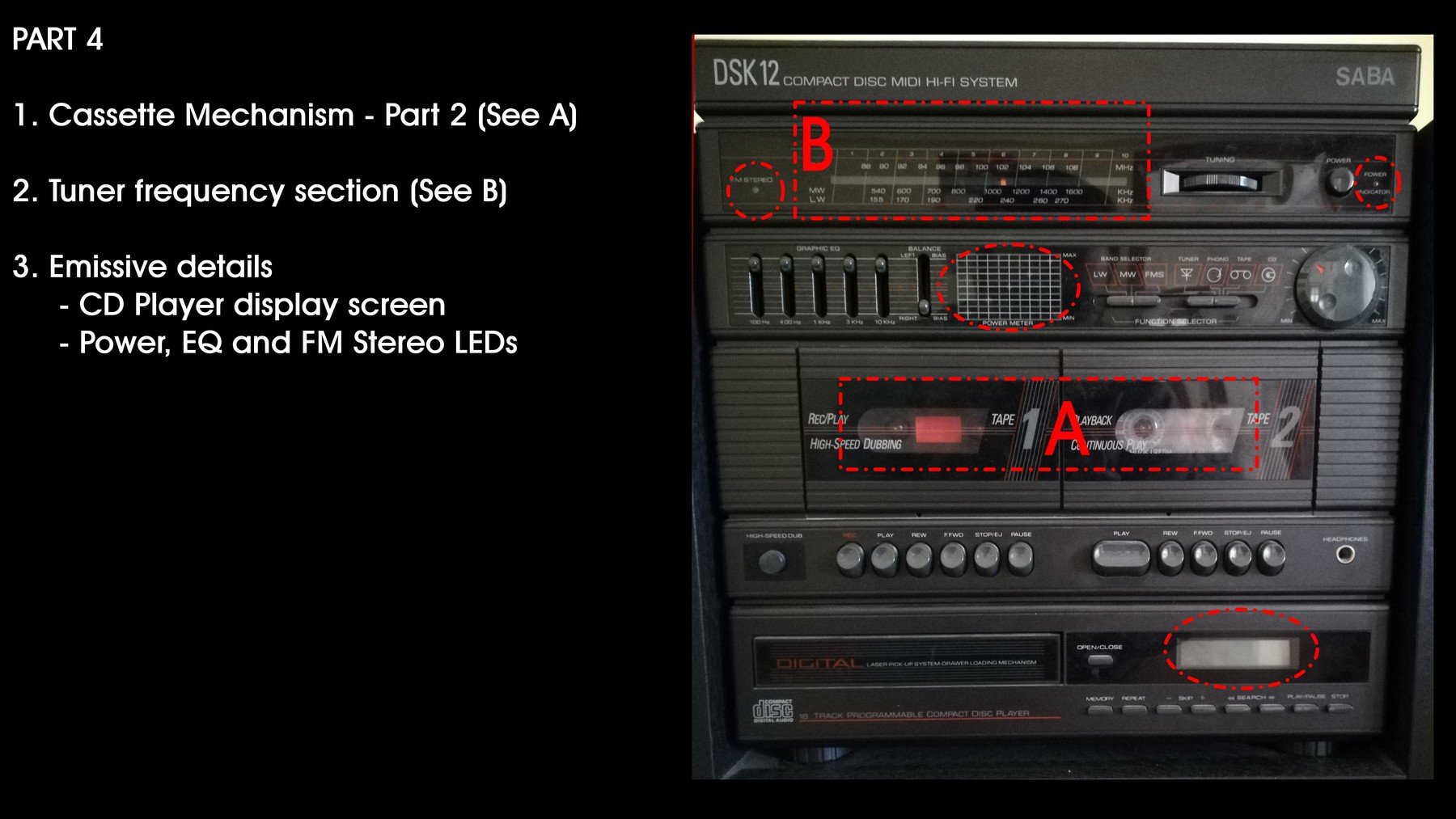
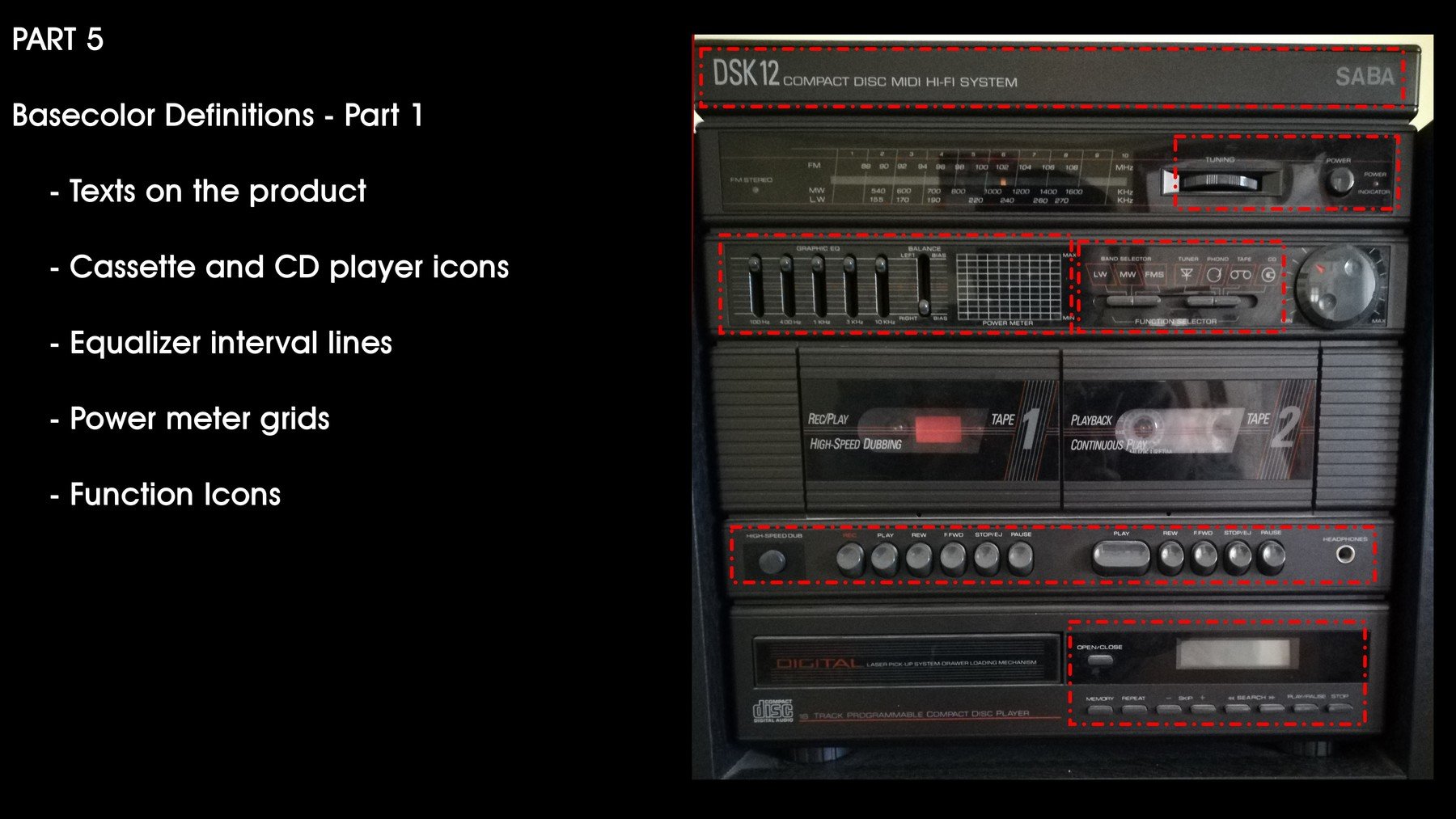
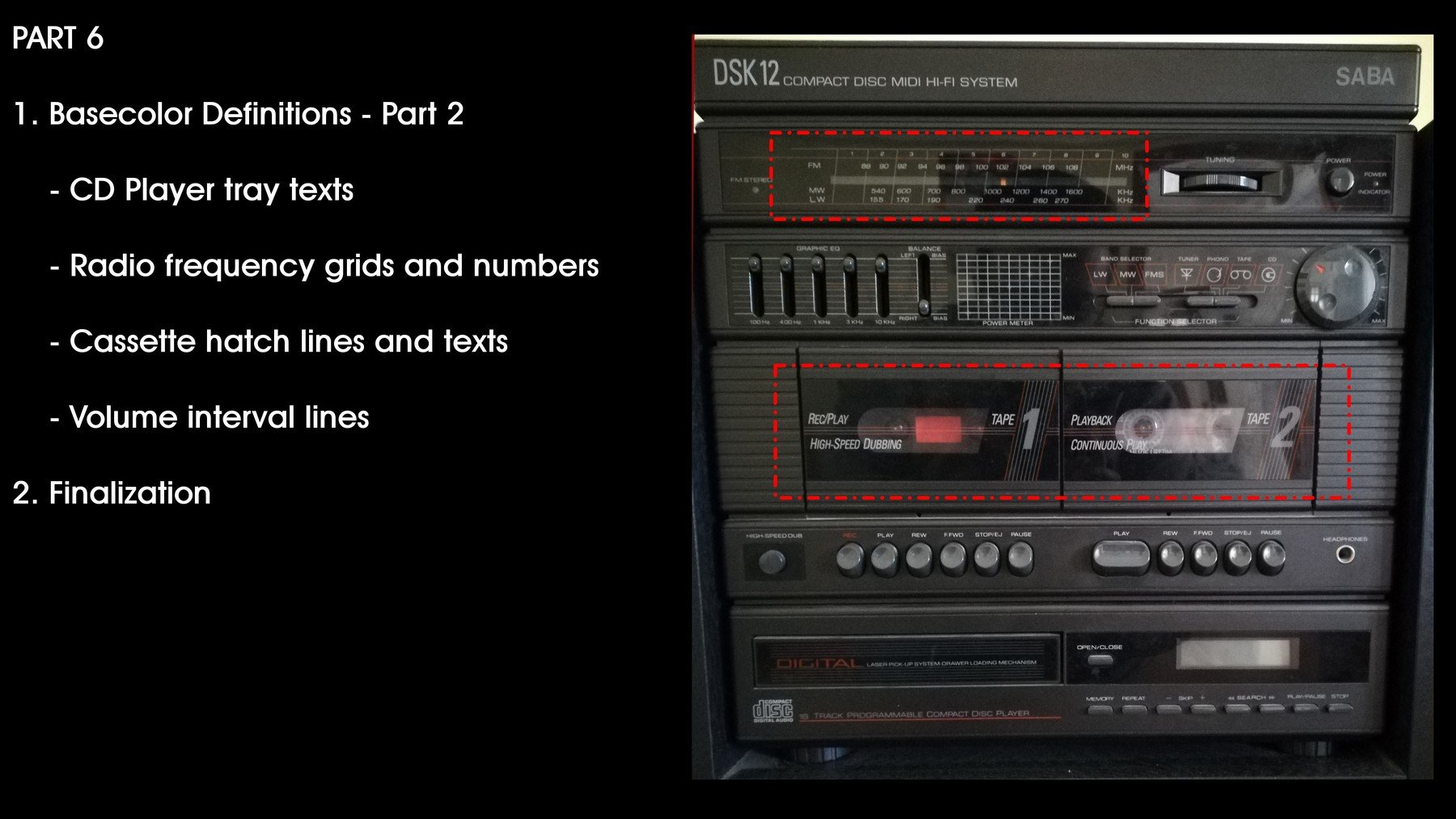
Project page: https://www.artstation.com/artwork/gJ0ZNQ
In this tutorial I will show and explain how I created this HiFi System Substance with Substance Designer.
Main goal is to do "an height map and PBR texture design" to form a 1 polygon surface to an HiFi Product by tessellated displacement.
Videos contain 10+ hours of "making of" HiFi system by narrated explanation on every move (250-400 percent speed up on repeated areas reduced the total length)
Total Length: 6 Hours 47 Minutes
CONTENT
INTRODUCTION - 59 Secs
PART 1 - 56 Minutes
1. Creating the Graph
2. Making material adjustments
3. Forming the seperators (See A)
4. Radio tuning wheel (See B)
5. Power Button (See C)
6. Equalizer Sliders (See D)
PART 2 - 85 Minutes
1. Function selector switches (See A)
2. Volume tuner (See B)
3. Cassette Hatches (see C)
4. Hi Speed Dub button (See D)
5. Cassette Buttons (See E)
PART 3 - 53 Minutes
1. Headphones input jack (See A)
2. CD Player Section (See B)
3. Cassette Mechanism - Part 1 (See C)
PART 4 - 70 Minutes
1. Cassette Mechanism - Part 2 (See A)
2. Tuner frequency section (See B)
3. Emissive details - CD Player display screen - Power, EQ and FM Stereo LEDs
PART 5 - 72 Minutes
Basecolor Definitions - Part 1
- Texts on the product
- Cassette and CD player icons
- Equalizer interval lines
- Power meter grids - Function Icons
PART 6 - 62 Minutes
1. Basecolor Definitions - Part 2
- CD Player tray texts
- Radio frequency grids and numbers
- Cassette hatch lines and texts
- Volume interval lines
2. Finalization
P.S. Not for beginners. You need to have basic information on how to use Substance Designer.
Graph requires Bank Gothic Light Font for the texts on the product.
You can download the font and install it easily by this link:
https://www.fontpalace.com/font-details/Bank+Gothic+Light/
For personal use and one commercial project (up to 2,000 sales or 20,000 views).
TutorialsOne copy to be used by a single user.
Installable ToolsOne installation by a single user.
Learn More